
Joblogic Products and Features: A Year In Review
Last year we made some significant improvements to Joblogic’s features. From improving security and connecting teams to streamlining processes and enhancing efficiency, we’ve put together a short overview, with links to further resources, of the top features we think you’ll want to hear about.
You can also find information and resources for all Joblogic features and releases, including PDF guides, video guides, FAQs and release notes, in our support portal.
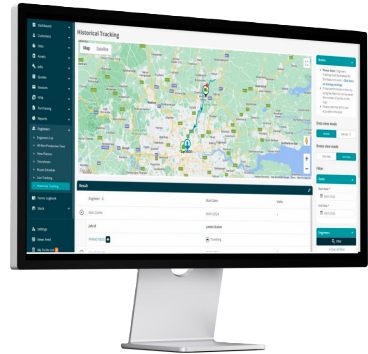
Vehicle Tracking
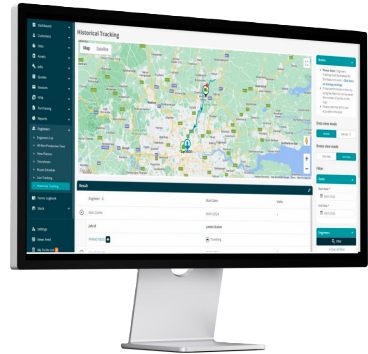
2023 saw the introduction of Joblogic’s vehicle tracking feature, which enables users to monitor engineers’ vehicle locations for enhanced safety and communication. The vehicle tracking function is introduced to meet compliance and insurance requirements for certain industries, but it proves beneficial for enhancing safety, teamwork, and communication efficiency for all users. After a simple set-up, users can utilise historical and live tracking options to view past journeys and real-time locations. Learn more about vehicle tracking here, or find detailed steps for installation and usage within the Joblogic back-office system in our guide.
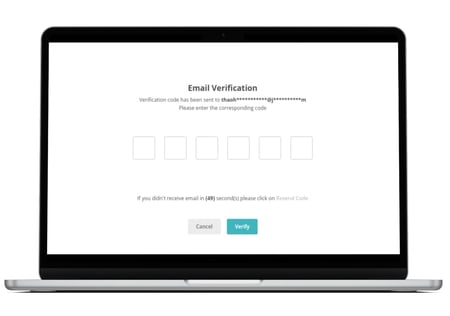
Two-factor authentication
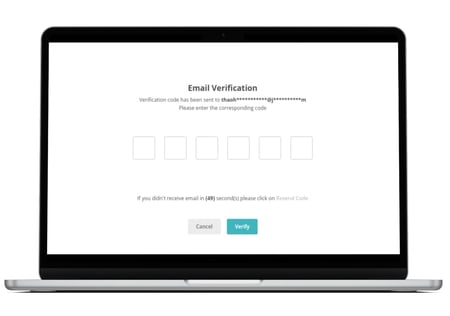
We’ve added an extra layer of security with two-factor authentication. This feature may be optionally enabled at Company level and turned on or off for individual users. Choose to enable or disable the feature overall or at an individual user level. When enabled, a verification code will be sent to the user's email. If an invalid code is entered 5 times, the user’s verification process will be disabled for 15 minutes. Once a user has completed the verification and logged in, they will only need to repeat the verification process if they log out and try to login again. Overall, the addition of two-factor authentication ensures greater security for Joblogic customers.
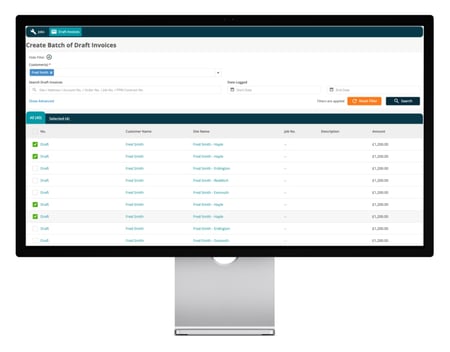
Batch invoicing
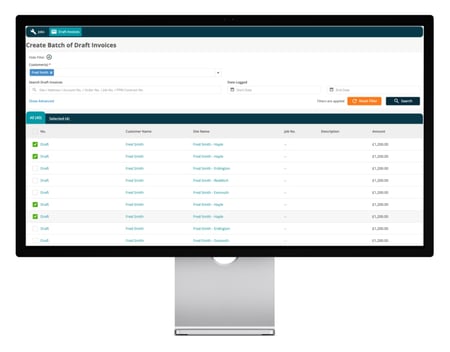
Simplify your invoicing process and get back to doing what you love. New batch invoicing features in the back office system make it easier for users to create and manage batches of invoices. With a new clickable link and QR code, customers can easily access any forms or attachments related to their job, making communication smoother and more efficient. The addition of a batch invoice screen allows users to greatly improve efficiency by creating a batch of invoices automatically. Users may add a batch number and can remove invoices or move invoices between batches. A new batch audit option is also available for users to view and interrogate the audit details of previously created batches of invoices.
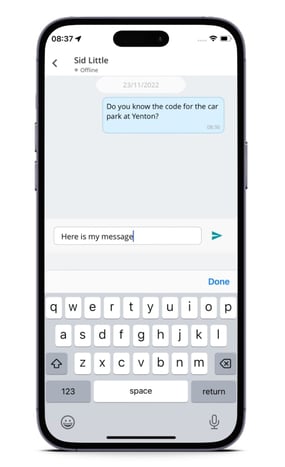
Instant messaging
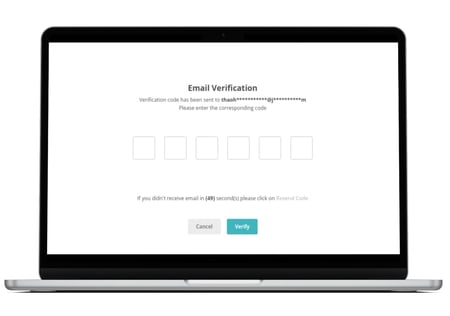
Keep back office and mobile users connected with WhatsApp style instant messaging. Collaborate seamlessly by messaging, sharing attachments, and creating and contributing to group chats with ease. This feature provides a quick and efficient way for users to communicate with each other, resulting in better coordination and increased productivity.
Mandatory tasks
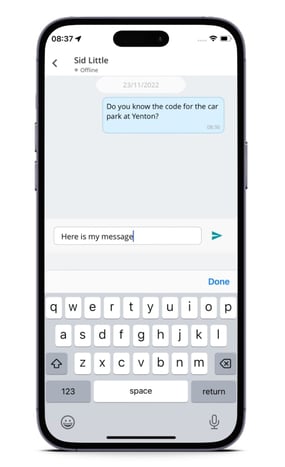
We’ve also made improvements to how job approvals are managed. With this updated feature, you can now mark jobs that require manual approval, ensuring that they're flagged for review once completed. Additionally, you can identify and mark any service type tasks or job tasks that are mandatory, streamlining your compliance reporting. The mobile app has also been updated to prompt users to enter a reason for not completing mandatory tasks, ensuring that nothing falls through the cracks.
Engineer teams
Streamline the allocation of jobs and provide better visibility of team schedules with engineer teams. A designated team leader receives allocated jobs on their mobile app where they can edit travel, labour, and overtime for each team member. The engineer teams feature is also seamlessly integrated into the planner screen, so assigning jobs is as simple as drag and drop.
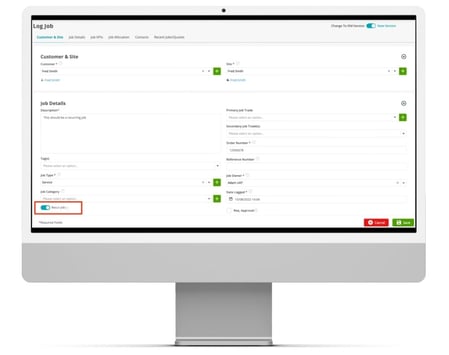
Recurring jobs
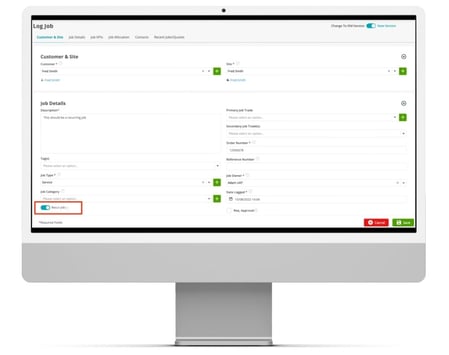
With the introduction of a new recurring jobs feature, users can easily mark a job as recurring on a set date or frequency - e.g. daily, weekly. Ideal for industries such as soft FM like cleaning contractors and window cleaners, the feature saves you time by setting up reminders and actions for recurring jobs and automatically creating the next job based upon completion of the former job. Plus, you can choose to never end or end the recurrence on a specific date. With just a few clicks, you can edit, pause, resume, or delete recurring jobs, and even deploy them to mobile.