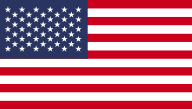Yes. Customers can log their jobs immediately from the Customer Portal meaning that it saves time for your back office team answering the phone. Jobs can be immediately allocated to the relevant engineer.
FAQ’s
Read our answers to the questions our customers ask most frequently
All our training sessions include a bespoke plan that is tailored to your business needs. To find out more about the types of training we offer, visit: https://www.joblogic.com/en-us/training/.
Joblogic’s Customer Portal gives your customers a place to access their data on a constant basis. They can view real-time status updates on jobs, view where an engineer is in relation to a job site, view asset registers, and have access to important documents like quotes, invoices and reports. The amount of data your customers see can also be altered in the settings. The best thing about the Customer Portal is that your customers can find out vital information without the involvement of your back office. This means that less burden is put on your staff.
The Customer Portal is a great way to keep your office staff, contractors and site managers connected. From logging jobs and quotes to viewing historical or future jobs, the Customer Portal provides total transparency and a better user experience for all parties involved. Not only can you access job data, but your staff can track an engineer’s location, monitor performance dashboards and log jobs on the go via web.www.joblogic.com. Also, all customers have free unlimited access to the Customer Portal with full purchase of any of our products!
Firstly, take a look at our pricing page and see which features from both Joblogic Enterprise & Joblogic Web are most suitable for your company. If you find you are more suited to Joblogic Enterprise, simply contact our team and they can give you a fully personalised demo and quote to suit the needs of your business and users. If you feel you are more suited to Joblogic Web, simply book a demo with one of our consultants.
Typically, most training sessions run daily from 9:30am to 3.30pm; however, if you have any special requests or requirements for training times, feel free to talk to one of our trainers who will be more than happy to change the times to suit your business needs.
If you have any names and sites that you are happy to be included in your training, please let the training team know on or before your pre-course session. We would be happy to customise the training data as much as we can to provide you with the most comfortable learning environment possible.
There are many different things to help your training go smoothly such as customer and site information. However, if there is something more unique to your business that you think may be useful, feel free to mention it to our training team. The greatest strength of our training is that it is tailored to your business needs, so feel free to make any suggestions to help us help you.
Of course. Any information like this will benefit the training session and allows our trainers to make the data being used more relevant to you. This is proven to make the learning process easier.
As we design all our courses so they are bespoke to every customer, we have no specific requirements to start training other than a willingness to learn. Other things that may help are customer, site and costing information. Though not essential, many of our clients find it easier to learn how to use Joblogic while using familiar information and costing methods.
Joblogic mobile has been designed exclusively for use on Android devices (mobile phones & tablets) on version 4.0 upwards. Also, Joblogic mobile can be used on iOS devices (iPad, iPhone & iPod Touch) on version 8.0 upwards. Both of these platforms have a native app available to download from their respective app stores. Unfortunately, Joblogic does not currently support Windows mobile devices.
To keep up to date with all things Joblogic, you can find us on Facebook, Twitter (@JobLogicUK) & LinkedIn where any new and exciting broadcasts will be posted regularly. Follow or like our pages to ensure you don’t miss any of our updates!
If you are on our mailing list, look out for our monthly newsletter which will contain information about any major updates, new features and general business news.