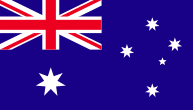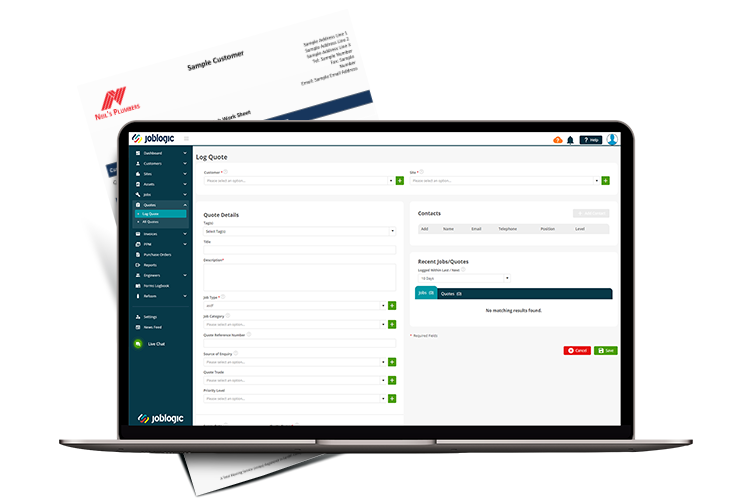Easily Handle Reactive Maintenance Jobs with Purchase Order Software
Ordering materials for reactive jobs is usually prompted by an initial visit to the site. A typical example is when an engineer gets called out to a problem and then identifies that parts are required to resolve the issue. Using the Joblogic Mobile App the engineer can access the purchase order management software on-site and select the parts that are needed from a parts library on their mobile device. This will alert the back office that parts are required and they can turn this into a digital purchase order instantly, which using your branded template can be emailed to the supplier. Once the order is marked as 'delivered', the costs for the materials are added to the job. Using 'selling rates' Joblogic will mark up the cost of the materials by the agreed percentage to create the invoice value for materials. Jobs that have undelivered purchase orders are marked as 'awaiting parts' so it's easy to see which jobs are still open and to chase suppliers for deliveries. When the order is delivered the job status changes to 'parts to fit' so the scheduler will know to arrange a visit to complete the job.