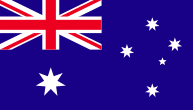The Joblogic system features a Schedule of Rates (SOR) function, that is widely used by Service contractors working for social housing organizations and councils, to price jobs and sales invoices using a Schedule of Rates. The National Housing Federation Schedule of Rates is the most popular third party schedule, thats widely used across the UK for maintenance & repair contracts. In addition to this, customers can also generate their own custom Schedules.
Our partners

Book your free demo today!
Speak to our product expert to see how the Joblogic features fit your business
*No hard sell, no commitment
Zoom session
Invite your colleagues to join
Tailored to your business
Fits around your schedule - 30 or 60 mins