Job scheduling software can help your business to efficiently schedule tasks and jobs across sites for your field service team. With Joblogic, field service businesses can assist their teams in the field by identifying and dispatching jobs to the most suitable engineer in a centralised system that makes job scheduling easier than ever.
Our partners

Book Your Free Job Scheduling Software Demo Today!
Speak to our product expert to see how the Joblogic features fit your business
*No hard sell, no commitment
Our valued customers
Frequently Asked Questions About Job Dispatching Software
Job scheduling software is part of Field Service Management (FSM) software in field service. It helps businesses:
- Plan & Schedule: Create work orders, assign technicians based on skills and location, and optimise routes.
- Dispatch & Communicate: Send job details and tools to technicians via mobile app, enabling two-way communication.
- Track & See: Track technician location and job progress in real-time, allowing for adjustments.
Yes. Jobloigc provides an online scheduling tool for assigning jobs. It has an intuitive drag-and-drop interface and filterable views so you can choose only the most suitable field team members.
Job scheduling software boosts efficiency, accuracy, and workflow by automating tasks, optimising resources, and providing real-time visibility. This translates to reduced costs, improved communication, and better decision-making.
Joblogic simplifies data management by eliminating the need to juggle multiple platforms. It consolidates all your essential data in a single location, streamlining financial management through seamless integration with all major accounting software. This translates to significantly fewer systems you need to integrate, saving time and effort.
When choosing job scheduling software, consider features like defining tasks and schedules, managing resource availability and dependencies between jobs, automating repetitive tasks within the workflow, monitoring job progress with real-time alerts, generating reports for analysis, integrating with other business tools, and offering mobile access for remote management.
Job scheduling software can easily handle emergency changes to the schedule. It has a range of features that make assessing who is available to take a job and quickly assigning emergency jobs easy.
If an emergency job interrupts scheduled work, Joblogic's shunt feature lets you move already scheduled jobs around with a button.
Yes. Joblogic is a scalable system. Not only do we offer different product packages based on your needs, but the core costs are based on the number of users you need, so you only pay for accounts you need to have active.
Job scheduling software can significantly improve communication between field technicians and office staff. Traditionally, information sharing can be a challenge in these scenarios. Technicians may lack a mobile signal or rely on paper notes that can be easily misplaced or misinterpreted. Job scheduling software solves this by creating a central hub for all job-related information. This shared platform ensures everyone is on the same page. Technicians can access their real-time schedules, updates, and job details through mobile apps. The software also streamlines communication by allowing technicians to receive updates and changes directly within the program, eliminating the need for phone tags and back-and-forth communication.
Furthermore, job scheduling software fosters real-time communication and reduces miscommunication. Technicians can update their progress, report issues, or request assistance directly within the software, keeping the office staff informed and allowing faster problem-solving.
Additionally, clear documentation of job details, parts lists, and customer information within the software eliminates misunderstandings caused by illegible notes or spotty phone reception. Features like built-in messaging or file sharing can further enhance collaboration on complex jobs or troubleshooting, ensuring a smoother workflow for technicians and office staff.
Job scheduling software goes beyond just organising tasks. It can be a compliance and safety game-changer. It prevents over-scheduling, verifies worker certifications, and sends reminders for regulatory required maintenance. Plus, it creates detailed records for audits and efficiently distributes safety information. Ensuring the right people are assigned to tasks reduces risks for unqualified personnel. With these features, job scheduling software can be a powerful tool to keep your workers safe and your organisation compliant.
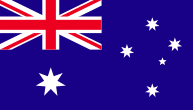

.png?width=300&height=123&name=BAD_Sales_Image_(1).png)







































