A Single Solution to All Invoice Requirements
Joblogic’s online invoice management software gives you the versatility to deliver invoices in any way you like. This enables you to create:
- Job-by-job invoices: Upon job completion, your team can immediately price it up and send a professionally branded invoice to the customer. Each customer has set rates for labour and material mark-ups which makes pricing a job easier than ever. The field service invoice app simplifies the process further by automatically calculating timesheets and used parts against the job.
- Batch invoices: This option lets you print or email all invoices and associated job documents, such as job sheets and other forms, at the same time. In a busy maintenance environment, this can save hours or even days of work each month.
- Consolidated invoices: This is a great method for customers who complete numerous jobs in a calendar month. With Joblogic customer invoice software, you can easily create a single invoice that details multiple jobs with each detailed as a separate line.
- Quick Filters: Use quick filters to allow for regularly used searches to be more easily applied when required.
- Purchase Order Invoices: Raise and manage your Purchase Order Invoices so you can assign them and track them against the jobs they’re associated with.
- Subcontractor Invoices: Raise and manage invoices for the subcontractors you use in the same system as everything else so you can easily keep track of what they’ve charged and pass on the correct costs to the end customer.
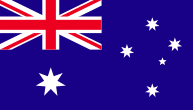

.png?width=300&height=123&name=BAD_Sales_Image_(1).png)







































