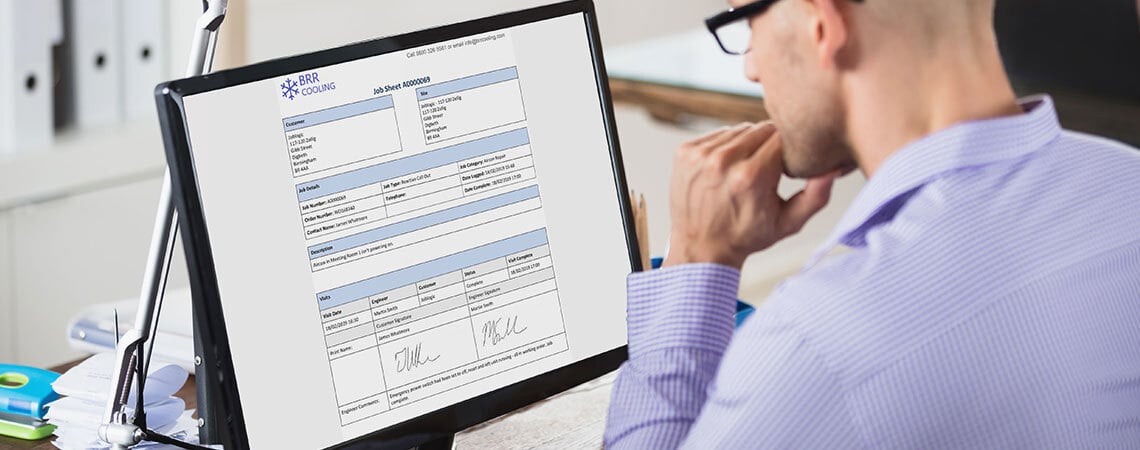
Job Sheet Templates: The Complete Guide
- What is a Job Sheet?
- What Should a Job Sheet Template Include?
- Create Your Own Custom Job Card Template
- How are Digital Job Sheets Beneficial?
- Create Digital Job Sheets on the go via Our Mobile App
The field service and maintenance industry is a fast-paced, competitive environment, where business owners all understand the importance of improving business processes and productivity. Using job sheets can be a great way to achieve both, and with our job sheet software, it’s made even easier.
To get started, download one of our free job sheet templates below, or book a demo with one of our experts today to find out how Joblogic can help make your operations run that bit smoother.
Free Downloadable Job Sheet Templates
What is a Job Sheet?
A job sheet is a form that provides field service engineers with all the relevant information needed to complete the job at hand, and a paper location to document when the work has been completed. As such, the duty is for management and the back office to ensure that a job sheet contains the correct information, while the engineer has the responsibility of returning the completed form.
What Should a Job Sheet Template Include?
Job sheet templates (or job card templates) can vary greatly by industry, but they will often share a similar, overall format. Popular fields include:
- Customer details: This includes a customer’s site address, telephone, email, VAT number and company number.
- Job details: This can include a job number, category and order number. Job logs and completion dates can also be added.
- Costing and materials used: This includes the names of parts and the quantities used during a job.
- Site visit details: This section can include engineer timesheet entries such as labour and travel times.
- Additional notes: You can add notes on completed tasks, additional work requirements and recommendations.
- Asset details: This can include asset numbers, description and where each asset is located on-site.
- Worker and client sign-off: Here you can add signatures captured by your engineer on-site. This can be done for both the worker and the customer.
- Attachments: This can include relevant photos captured by the engineer on-site.
Create Your Own Custom Job Card Template
Our free electronic job sheet templates include all the fields you’ll need to help manage your jobs efficiently. However, if there’s something else you’d like to add, you can easily do so using Joblogic’s custom job sheet software.
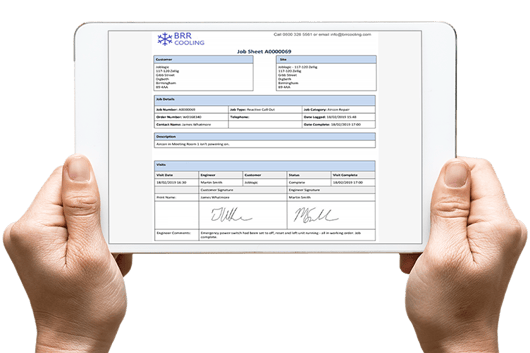
You may prefer to opt for something simple and include fields that only cover the client’s name, the job that needs to be carried out and a text box that the worker can fill in once the job is completed. The choice is yours. Ultimately, it’s important to consider what’s right for your business and what will be of most use.
This is where Joblogic’s job sheet software can prove useful. You can build digital job sheet templates that work specifically for you. You may, for example, want to include extra fields where you can describe the job’s requirements in more detail and ensure that the employee is not slowed down by unclear information.
How are Digital Job Sheets Beneficial?
Whilst paper-based methods are still common, the need to digitise information is becoming far more apparent.Given the nature of information included, filling out a paper-based job sheet can be time consuming and an extra burden on admin, as well as difficult to recover if lost. In addition, paper sheets don’t allow you to analyse productivity and business KPI insights to the degree that digital job sheets facilitate.
If you have multiple field staff working at different sites, it’s crucial that you’re able to manage and share job information easily. Joblogic’s job sheet software can help to digitise all maintenance job sheet templates. This allows managers to create, store and share documents with workers and customers in real-time.
This method is also very intuitive, helping workers and managers to understand the information that’s expected for each text field. It also highlights the implications that filling it in incorrectly, or not at all, can have on the business.

Create Digital Job Sheets on the go via Our Mobile App
In essence, you need to consider how you want to use the job sheet and assess the hold-ups in your current process. Often, the key is to keep things simple and not burden your team with excessive admin. Our mobile engineer app can help to save time and minimise admin by allowing engineers to complete digital job sheets on the go with a few easy clicks. This will keep your employees’ jobs simple and easy, encouraging greater productivity.
Free Downloadable Job Sheet Templates
With Joblogic, you can build free electronic job sheets to fit your unique business needs, while we also provide free invoice templates and free quote templates to cater for your other processes. Whether you’re an electrician, plumber or HVAC specialist, we have the tools to help.
Book a free demo today to find out how we can help you and your business