SOFTWARE DE GESTIÓN DE SERVICIOS DE CAMPO
Gestiona todas las operaciones de tu empresa desde un único sistema centralizado.
.png?width=9897&height=5728&name=3_MAIN_SCREENS_V2_(2).png)


Planifica, gestiona y optimiza las operaciones de todo tu negocio con un solo sistema.
- Impulsa la productividad
- Ahorra tiempo
- Analiza el rendimiento
- Mejora la atención al cliente
- Aumenta la rentabilidad


Una de las soluciones de software de gestión de servicios líderes
Joblogic, software de gestión de servicios líder en España, ofrece a las empresas de servicios una solución de gestión completa, sea cual sea el sector al que pertenezcan. Con Joblogic podrás gestionar tus servicios de extremo a extremo y desde un único punto, en el que el back office, el personal móvil y los clientes estén conectados. Permite optimizar y gestionar todos los procesos de tu negocio, desde el registro de trabajos y la automatización de la facturación, hasta la gestión del inventario y la planificación de los trabajadores de campo. Con Joblogic podrás diferenciarte de la competencia, pues te ayuda a alcanzar una productividad óptima y a aumentar los beneficios.
Back office
Maximiza el rendimiento de tu equipo de gestión centralizando todos los datos y procesos de tu negocio. Crea informes completos con tableros personalizables, gestiona tus activos con total fluidez, simplifica la planificación de los trabajos y la optimización de las rutas, crea tus propios formularios móviles a medida y mucho más.
Personal móvil
Equipa al personal de campo con una aplicación móvil de primera categoría, que además funciona enteramente sin conexión. Garantiza el acceso al historial de los sitios, al registro de equipos, a hojas de trabajo, a formularios de cumplimiento para móviles y mucho más. Libéralos del papeleo y bríndales la oportunidad de enviar información a clientes y gestores en tiempo real.
Clientes
Supera las expectativas ofreciendo a tus clientes la posibilidad de acceder en tiempo real al progreso de los trabajos y a las actualizaciones de estado. Envía correos electrónicos automatizados y documentación personalizable al finalizar los trabajos, incluidos informes, fotos, hojas de servicio, información sobre los activos y facturas con tu marca corporativa incluida.


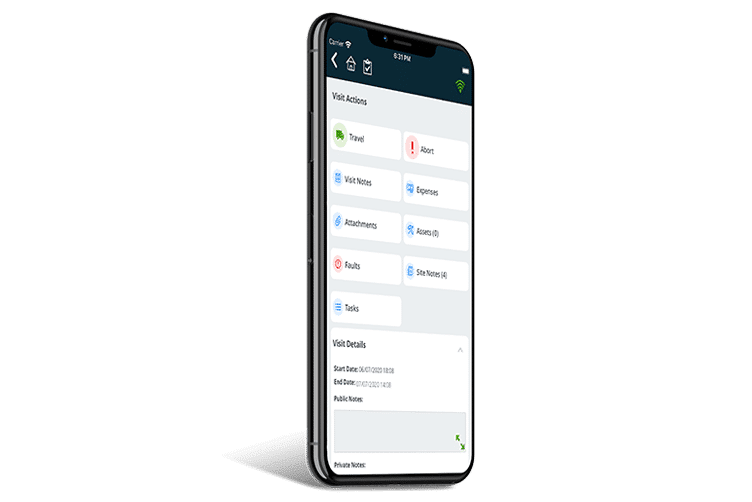

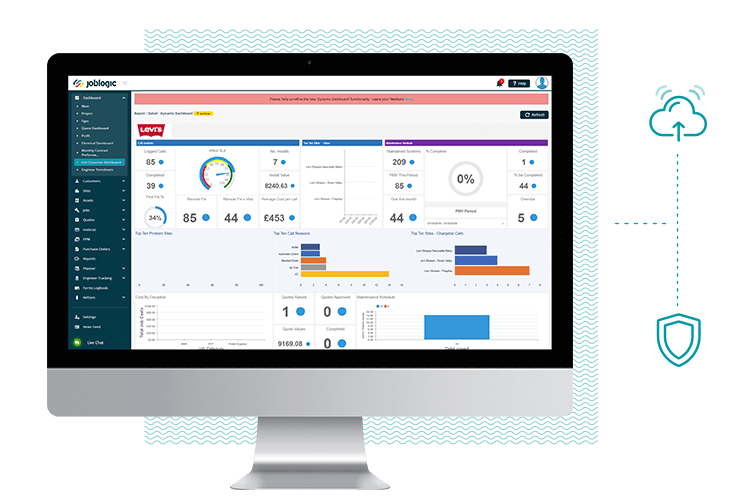

- Despídete del papeleo y agiliza las operaciones de tu empresa
- Integra al personal de gestión y a los técnicos de campo en un solo sistema en la nube
- Aumenta la productividad día a día
- Mejora la comunicación con nuestra aplicación móvil de primera categoría
- Disfruta de un acceso completo desde cualquier lugar o dispositivo
Sectores
Funciones
Mantenimiento preventivo planificadoac
Gestión de activos
Hojas de trabajo
Optimización de rutas
Portal para clientes
Generador de formularios
Informes y tableros
Facturación
Planificación
Evaluación de riesgos
Pedidos
Control de inventarios
Cálculo de costes de trabajo
Tabla de tarifas
Seguimiento de trabajos
Creación de presupuestos
Integración de cuentas
Alertas de clientes
Aplicación móvil para técnicos
Formularios para móvil
Seguimiento móvil de los técnicos

¿Quieres saber más acerca de Joblogic?
Para saber más sobre nuestro software, contacta con nosotros hoy mismo.
Acerca de Joblogic
Joblogic es la empresa líder del mercado español en software de gestión de servicios de campo para pymes. Fundada en 1998, dispone de la estabilidad y la experiencia necesarias para ofrecer un software de primera categoría que te ayudará a hacer crecer tu negocio de servicios con total confianza. Nuestra misión es proporcionar a los contratistas de mantenimiento de edificios un software de gestión de servicios de campo de primer nivel que les permita crecer con rapidez, ahorrar tiempo, aumentar la productividad y garantizar el cumplimiento de la normativa vigente.

